Getting Started with Beepmix
This guide will help you get started with Beepmix right away.
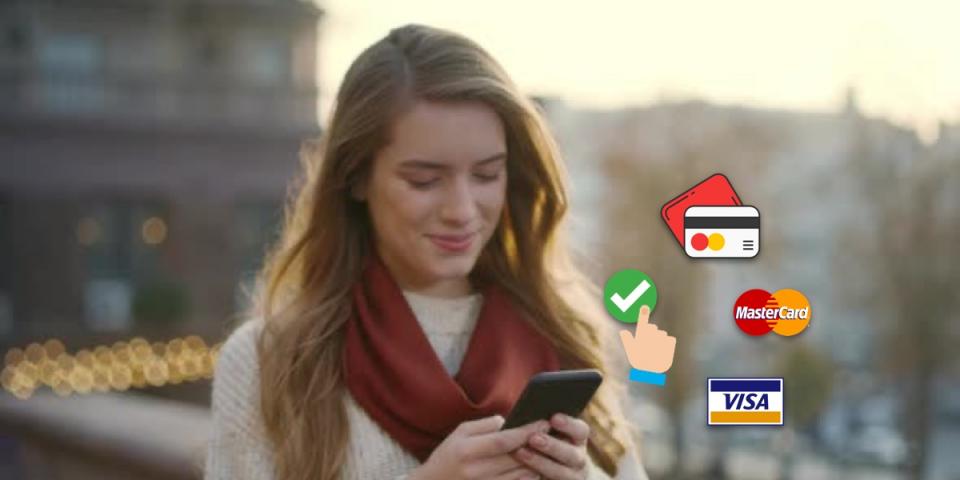
Getting started with Beepmix is incredibly simple and straight forward.
In fact, we designed it to ensure every store owner will be able to get started on their own in just a matter of minutes.
Let's get started:
Becoming a Beepmix subscriber
To begin using Beepmix, you must first become a paid subscriber.
To subscribe, visit the plans and pricing page, and choose the plan that suits your business best.
After registering for an account, the first screen you'll be presented with is the Business Set Up screen — a page for you to input your company information and billing details.
Complete the form and press 'Continue' — Your account will now be set up and ready to go.
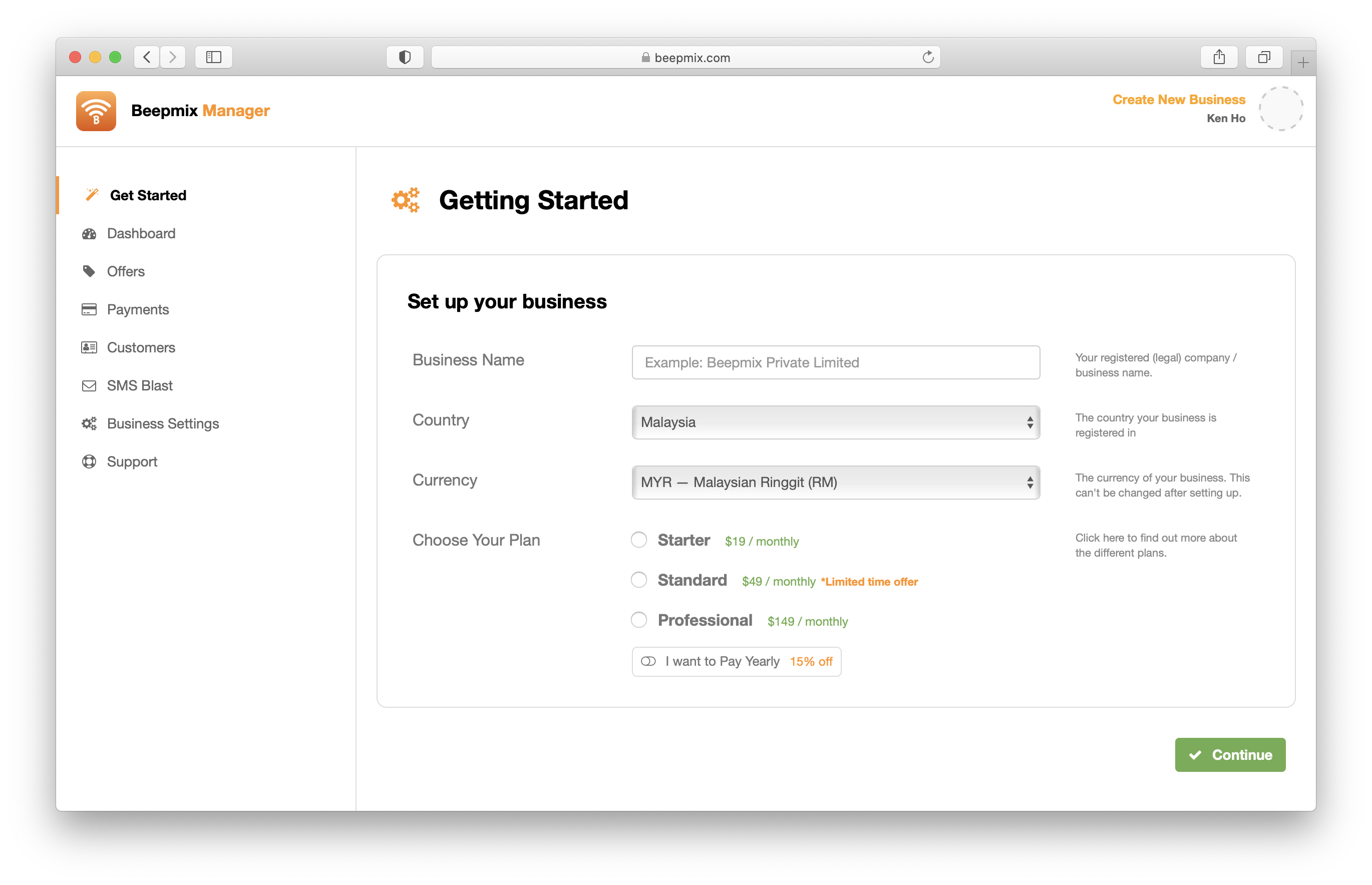
Step 1 - Create an Offer
Beepmix Offers is a powerful tool that allows store owners to create deals/special offers for your customers to redeem in exchange for them becoming your store's registered member.
In fact, Beepmix provides a completely automated system to do this, and all store owners need to do is stick a QR code at strategic locations of their store (ie: dining area / tables).
To begin creating an offer, click here (you must first be logged in as a subscriber).
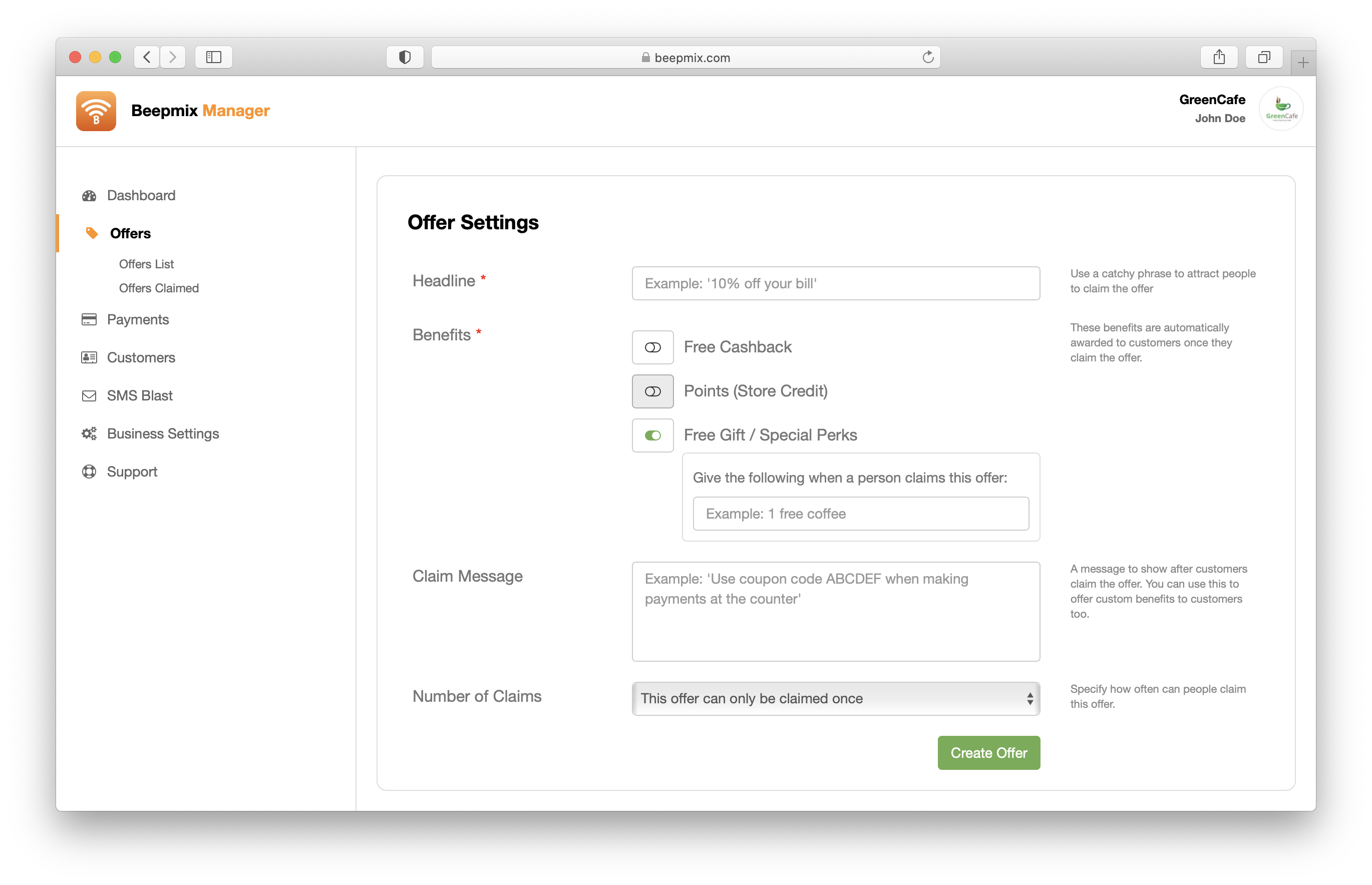
While creating an offer, you will notice there are a few different benefits you can offer your customers:
- Free Cashback: When a customer claims the offer, a fixed amount of 'cashback' will be credited into his/her account. This cashback amount can be used as a bill discount on their next payment. If the customer pays with Beepmix's Cashless Payments, this cashback is automatically deducted.
- Points (Store Credit): When a customer claims the offer, they will receive a fixed amount of 'loyalty points'. Store owners must decide what their customers can do with these points.
- Free Gift / Special Perk: When a customer claims the offer, they will receive a voucher containing a "free gift" specified by the store. For example, this can be a "free drink". Once a customer uses the voucher, he/she will need to present it at your store to clalim the free gift.
Once your offer is created, you can then customize the printable offer QR code.
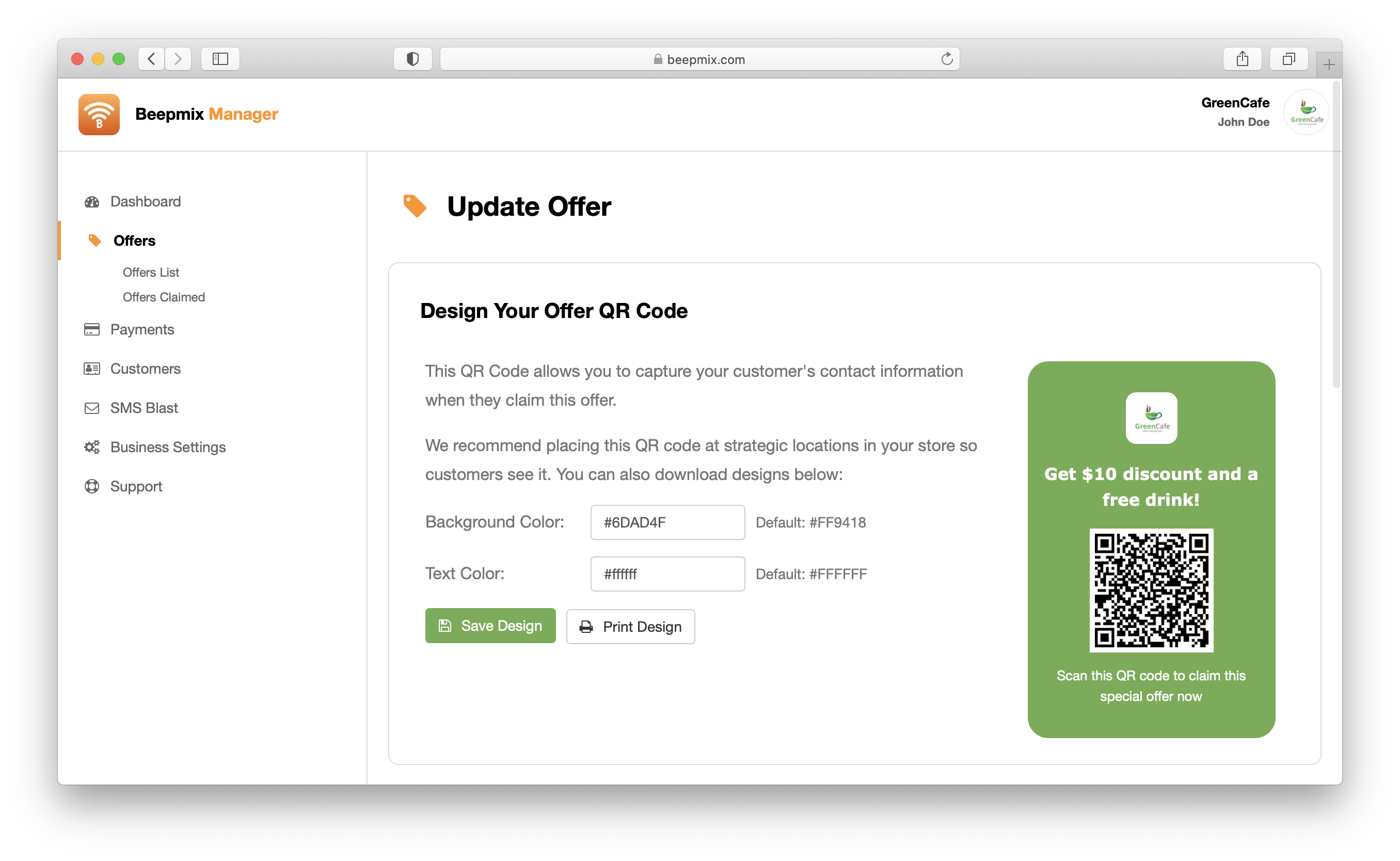
Step 2 - Set Up Cashless Payments
Beepmix Payments is a powerful tool to allow store customers make payments by scanning a QR code with their smartphones. In fact, it does more than that:
- Customers can scan and pay by major payment methods (credit/debit cards, online banking, e-wallets, and more).
- Beepmix captures customer contact information for you (when they register as a member), allowing you to bring them back later.
- Beepmix Payments also deducts (and awards) cashback discounts automatically when a customer makes a payment.
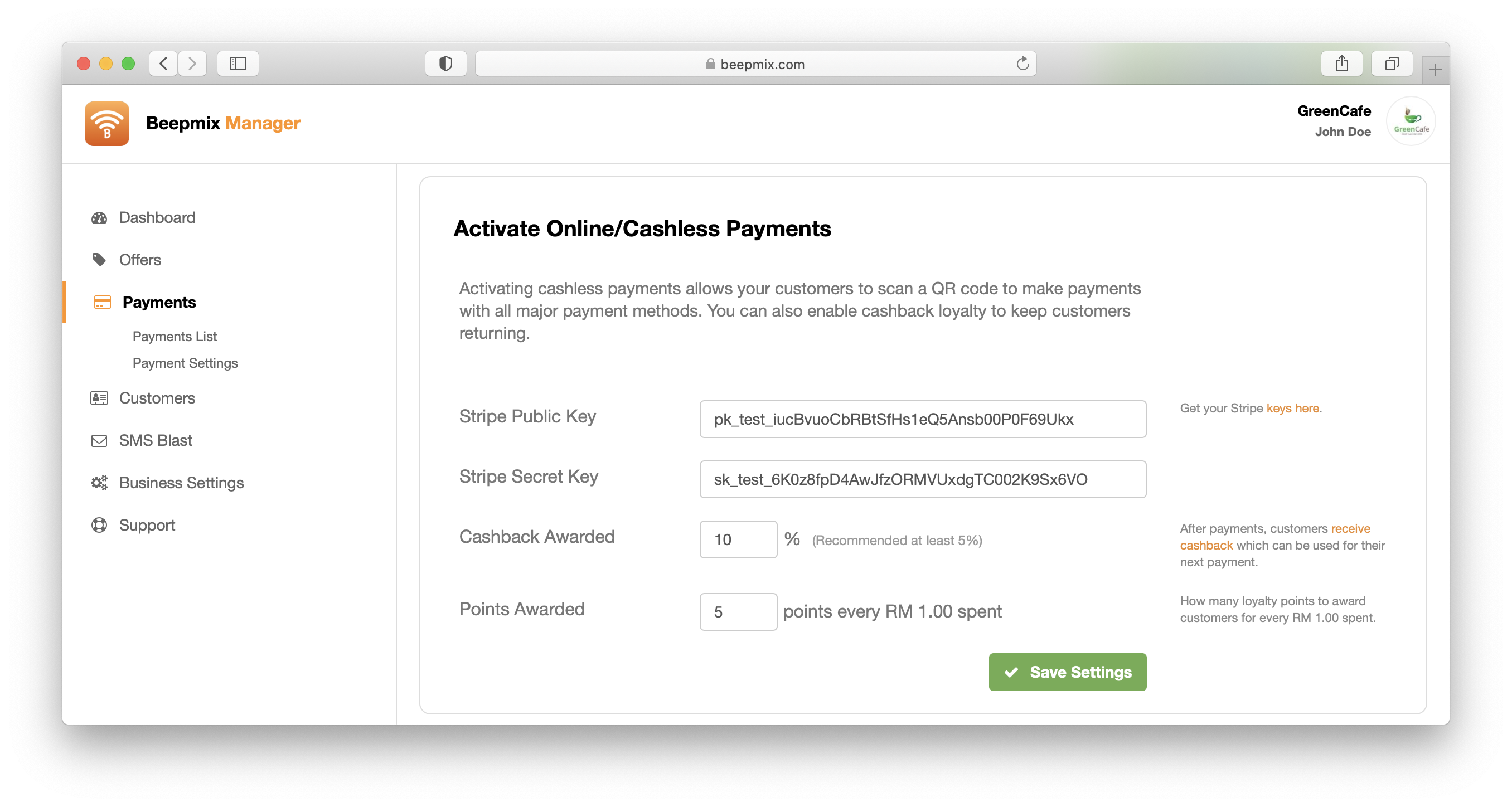
To activate cashless payments, visit the following page (you must have a Stripe account to activate payments).
Once cashless payments are activated, you can now print your payment QR code to allow customers to scan and make payments.
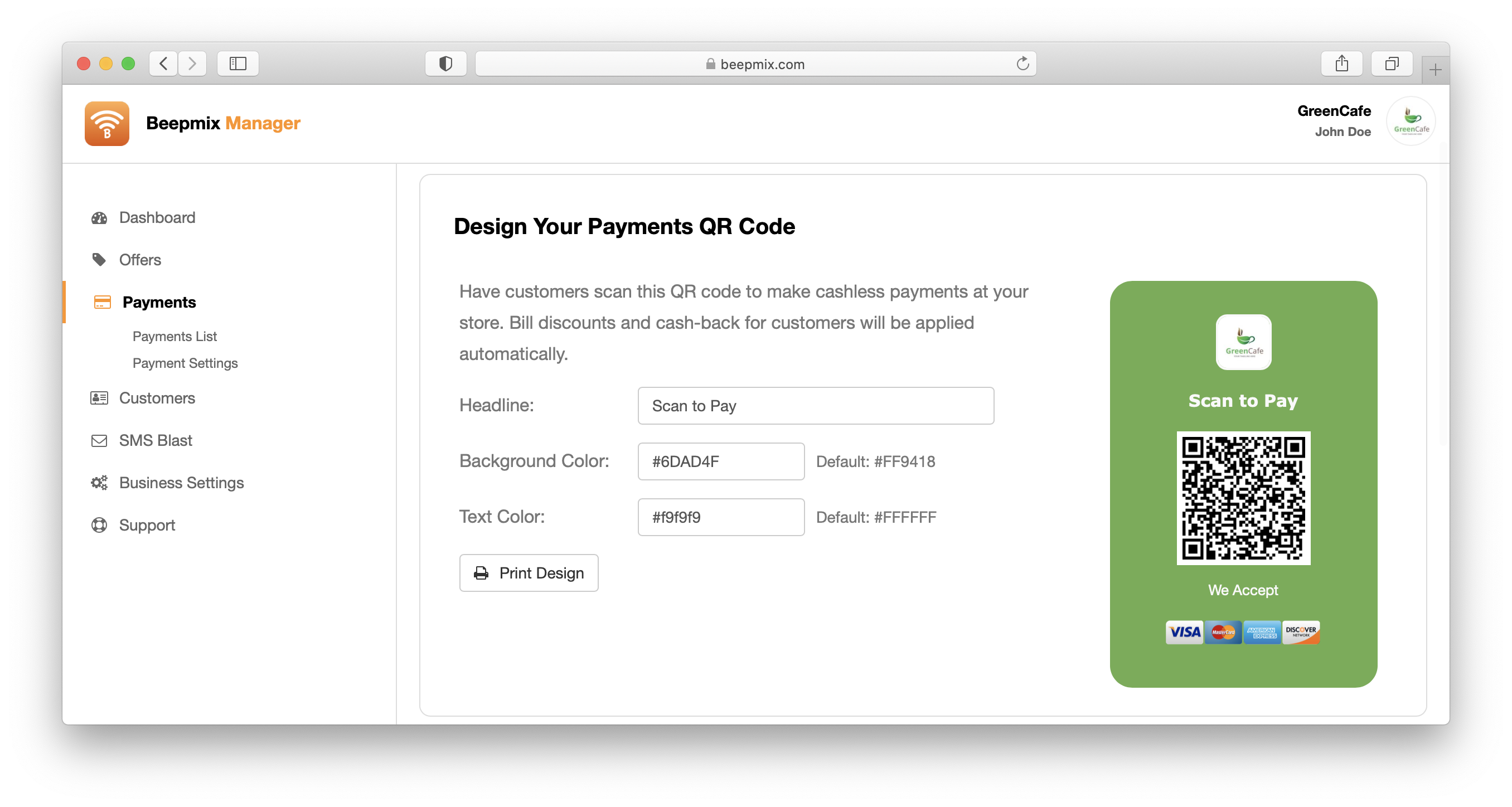
And you're done!
That's all you need to do to get started with Beepmix!
Moving forward, we recommend using the SMS Broadcast tool to bring your customers back, and monitor the progress of your business regularly with our analytics tools.
Get Started with Beepmix
Ready to try out Beepmix? Get started by tapping the button below.
Find out more about our plans & pricing:
Quick Navigation
Beepmix lets you start selling online in less than 5 minutes. It comes with a super simple shopping experience, and everything you need to get paid, manage deliveries, and reward loyal customers.

 Beepmix
Beepmix